How to Tuesday: How to increase your Visibility on LinkedIn with Hashtags
Published Bernice on Tuesday, May 31, 2022 12:00 AM
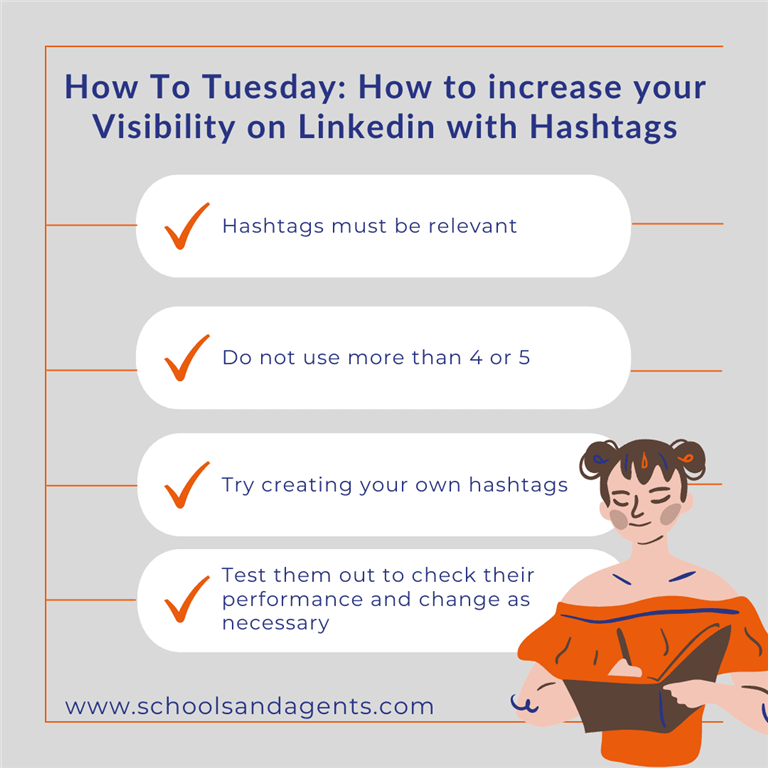
We have hinted about LinkedIn in some of our previous articles and today we will be delving deeper into this social media platform that is more business oriented and we will focus on how to increase your visibility to all those international education businesses with the help of hashtags. Like any other platform, hashtags allow your content to be viewed by people outside of your followers as, like Instagram, users can follow a particular hashtag and they can see any post that includes it. Here are some tips on how to manage your hashtags and make the most of everything you publish.
Hashtag Relevance
Do some research on which hashtags are best for your brand, don’t just add any hashtag simply because it's a popular one; just like any marketing campaign you have to find your target audience; your hashtags must be relevant to your post and to your target viewers. When you zero in on those hashtags that are relevant to you, you may as well have a look at the most successful posts in that hashtag to get inspiration from
Everything in Moderation
On LinkedIn there is no limit on how many hashtags you can add to your content, but too many of these will make your post look like spam and easily dismissed. The best practice is to have 4 or 5 at most.
Format and Blend #tags
Hashtags are automatically loaded in lowercase, however it is considered good practice to adjust the first letter of each word in the hashtag to uppercase as that makes it more readable. Never publish a post with just hashtags, always add in a sentence or two to explain what the post is about, try to blend in the hashtags to that sentence when it makes sense, otherwise just add them at the end. Only tag those important words that categorize your post.
Create your Own
Like on any other social media platform, creating your own hashtag is an excellent way to build your social brand and makes it easier for followers to identify you. Another advantage with having your own custom made hashtag on LinkedIn, is that you can track those who have shared your posts.
Check and Test
As with any other social media post, always make sure that your spelling is correct. Having a typo here and there is embarrassing enough, but with hashtags one missing word can ruin the whole relevance of that hashtag and miss your target audience altogether. Keep note of the hashtags you’ve used in the past, check which ones have created more engagement and use those in the future.
Hashtags not only help users discover your content, but it helps you as a business to connect with those users that have your same interests. At any stage of your LinkedIn use, whether you are a new business or a long established one, hashtags are a key to extend your reach. So experiment and see which ones work for you, jump on trends and brand your posts.
Previous Article Promote Your School Next Article



